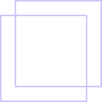
AI-Powered Visual Search for E-commerce
In this blog, we’In the world of e-commerce, searching for products using images instead of keywords is the next big thing.

Transforming Product Search with AI & Computer Vision
In the world of e-commerce, searching for products using images instead of keywords is the next big thing. Imagine snapping a photo of a pair of shoes you love and instantly finding similar ones in an online store. This is exactly what E-commerce Visual Search AI does — making product discovery easier, smarter, and more intuitive.
In this blog, we’ll explore how we built this AI-powered visual search engine and how it enhances the online shopping experience.
E-commerce Visual Search AI is an AI-powered image search system that allows users to:
✅ Upload an image of a product they like
✅ Find visually similar products from an existing product database
✅ Get instant results using deep learning & FAISS-based indexing
This project combines computer vision, deep learning, and efficient search algorithms to deliver a seamless shopping experience.
🔗 Live GitHub Repository: https://github.com/tecmantras/ecommerce-visual-search-ai
Traditional text-based search has limitations:
❌ Users might not know the exact product name
❌ Descriptions vary across brands
❌ Keywords may not match the actual product
With visual search, shoppers can:
✔ Find products instantly by uploading a photo
✔ Get highly relevant matches based on appearance
✔ Enjoy a frictionless shopping experience
How It Works
Our AI-powered search system follows this simple 3-step process:
Feature Extraction (Deep Learning)
Uses ResNet-50, a powerful deep learning model, to extract image features
Converts an image into a feature vector (a set of numerical values representing its content
Stores extracted features in FAISS (Facebook AI Similarity Search
Enables fast and scalable image similarity search
When a user uploads an image, the API
Extracts its feature vector
Returns the closest matching products
We built this system using state-of-the-art technologies:
Backend: Python (Flask API)
Frontend: HTML, Bootstrap, jQuery
Deep Learning: ResNet-50 (PyTorch)
Search Engine: FAISS (Facebook AI Similarity Search)
Database: MySQL
Cloud Storage: AWS S3 (for product images)
Step 1: Clone the Repository
git clonehttps://github.com/tecmantras/ecommerce-visual-search-ai.git
cd ecommerce-visual-search-ai
Step 2: Install & Set Up Conda Environment
To install Conda on your Ubuntu system, you can use the Miniforge installer, which comes pre-configured with Conda and the conda-forge channel.
./Miniforge3-24.11.3-2-Linux-x86_64.sh
conda create --name faiss_ecom python=3.11.11 -y
Step 3: Install Required Dependencies
Run the following command to install FAISS and other required libraries:
conda install -c conda-forge faiss-cpu -y
pip install --upgrade pip
pip install flask flask-cors numpy pymysql boto3 torch torchvision pillow
Step 4: Verify FAISS Installation
python -c "import faiss; print(f'✅ FAISS Installed: Version {faiss.__version__}')"
Step 5: MySQL Database Setup
Create a MySQL database and table for storing product information:
CREATE DATABASE image_search_db;
CREATE TABLE product (
id INT AUTO_INCREMENT PRIMARY KEY,
name VARCHAR(255),
image VARCHAR(255) -- Image filename stored in S3
);
Step 6: Configure Project Settings
Create a config.py file in the project root and add the following details:
# MySQL Configuration
MYSQL_HOST = "your-mysql-host"
MYSQL_PORT = 3306
MYSQL_USER = "your-username"
MYSQL_PASSWORD = "your-password"
MYSQL_DB = "image_search_db"
# AWS S3 Configuration
S3_BUCKET = "your-s3-bucket"
S3_REGION = "your-region"
S3_ACCESS_KEY = "your-access-key"
S3_SECRET_KEY = "your-secret-key"
S3_FOLDER = "ecom-image-ai"
Replace your-mysql-host, your-username, and AWS credentials with actual values.
Step 7: Index Product Images
Run the following script to fetch images from AWS S3, extract features, and index them in FAISS:
python index_images.py
✔ This will create product_index.faiss and product_ids.npy.
Step 8: Start the Flask API
Run the following command to start the API server:
python image_search.py
The API will be available at: http://127.0.0.1:5000
Step 9: How to Use the Image Search API
Upload an Image & Get Matching Products
curl -X POST -F "image=@query.jpg"http://127.0.0.1:5000/search
Conclusion
The future of e-commerce is visual, and AI-powered search is leading the way. E-commerce Visual Search AI bridges the gap between inspiration and purchase, enabling users to find products effortlessly using just an image. Whether you’re an e-commerce business or a developer, implementing AI-driven search can help you:
✔ Provide a seamless user experience
✔ Boost customer satisfaction and retention
✔ Stay ahead in the competitive online marketplace

Need help finding Service?
By accessing the website at https://www.tecmantras.com, you are agreeing to be bound by these terms of service, all applicable laws and regulations, and agree that you are responsible for compliance with any applicable local laws. If you do not agree with any of these terms, you are prohibited from using or accessing this site. The materials contained in this website are protected by applicable copyright and trademark law.
In no event shall Tecmantras Solutions or its suppliers be liable for any damages (including, without limitation, damages for loss of data or profit, or due to business interruption) arising out of the use or inability to use the materials on Tecmantras Solutions website, even if Tecmantras Solutions or a Tecmantras Solutions Pvt Ltd authorized representative has been notified orally or in writing of the possibility of such damage. Because some jurisdictions do not allow limitations on implied warranties, or limitations of liability for consequential or incidental damages, these limitations may not apply to you.
The materials appearing on Tecmantras Solutions website could include technical, typographical, or photographic errors. Tecmantras Solutions does not warrant that any of the materials on its website are accurate, complete or current. Tecmantras Solutions may make changes to the materials contained on its website at any time without notice. However Tecmantras Solutions does not make any commitment to update the materials.
Tecmantras Solutions has not reviewed all of the sites linked to its website and is not responsible for the contents of any such linked site. The inclusion of any link does not imply endorsement by Tecmantras Solutions of the site. Use of any such linked website is at the user's own risk.
Tecmantras Solutions may revise these terms of service for its website at any time without notice. By using this website you are agreeing to be bound by the then current version of these terms of service.
These terms and conditions are governed by and construed in accordance with the laws of Gujarat, India and you irrevocably submit to the exclusive jurisdiction of the courts in that State or location.
TecMantras Solution is focused on your security and decisions while utilizing our site. It is an outline of our new security strategy that produces results on [Company foundation date]. The itemized tactics follow a similar design as this rundown and comprise the genuine authoritative report.
We don't gather identifiable data about you except if you decide to fill in your data on our site. Prevalent, you may peruse our site without giving any identifiable data about yourself. In any case, we gather data that you supply to us when you decide to get in touch with us by implication employing certifications from outsiders like Facebook, Google+ or LinkedIn. This data gathered by us is practiced to react to your request to provide administrations and projects or produce a request regarding the use of the services granted by TecMantras Solutions.
We may impart your data to other TecMantras Solutions InfoSystem workplaces worldwide or with our accomplices. We may at times move or offer your data with outsiders who play out specific administrations for our benefit. Nonetheless, such outsiders have consented to just use such data for TecMantras Solutions InfoSystem. We maintain whatever authority is needed to unveil your Information with legitimate and administrative bodies or according to a legal request for consistency.
Proceeding with the information we can rearrange, sell or transfer all the business portions. We may share your details with the third parties involved in such a transaction along with all the written affirmations of assurance that we will keep it safe and sound.
TecMantras Solution has never offered your data to any outsider for publicizing, financial reasons or showing you others' advertisements and advancements, and we won't ever will. It has been our methodology and responsibility from the day of establishment, and we continue as before it.
TecMantras Solution claims all authority to alter them whenever required, and without real-time notification to you. All such changes to these Terms will show up on the Web Site: http://www.tecmantras.com.
The site of TecMantras Solutions bends over backwards to guarantee that any materials shown on this site are precise at the date of distribution. Changes in economic situations or conditions may happen after the distribution that may make data shown on this site not, at this exact point or presently don't mirror the current position. TecMantras Solutions, therefore, communicates declines to any portrayal or guarantee comparable to the precision, fulfillment, quality or sufficiency of any substance of this site.
The data given by TecMantras Solutions is for educational purposes and doesn't comprise requesting or such guidance. Transmission of the data isn't proposed and doesn't establish the unfolding of such a connection between TecMantras Solutions and some other gathering.
Within the state of web utilization, the condition approved by you of not using this website or any of its content for any unlawful or suspicious purpose by the terms, conditions and notes that are mentioned within this webpage.
You are explicitly precluded from the utilization of this site for the accompanying: Activities that force a nonsensically huge burden on the site's framework, including however not restricted to 'SPAM&'' or other such spontaneous mass messaging methods.
Post, uploads, email or in any case communicated data that you don't have any authority to transmit under any contract, law or any amendment. Violating any international, national, stately or local including, but not having limitations to, any rules or regulations having the force of law.
Disregarding any relevant neighborhood, state, public or global law including, however not restricted to, any guidelines having the power of law.
Our site utilizes Cookies. Cookies are little content records of data that save and recover data about your visit to our site. Cookies, never lend us your information without your concern and approval.
A cookie resembles an ID card. It is unique to every PC and can only be a reader by the server that gave it to you.
We use cookies to comprehend webpage use and to improve the offerings and contributions on our site.
e use cookies to customize your experience on our site page. On the off chance that you don't need data gathered using cookies, there is a basic methodology in many programs that permits you to deny or acknowledge the cookie is included.
If you don't wish to use the cookies there is a basic practice that is followed by every browser that permits you to deny or accept the cookie feature. Certainly, if you are not able to figure out the procedure then you will accept the cookie provided by the website. Keep on your record: Certain functionalities and a few features may not function properly due to disabled cookies.
Highly reasonable administrative, cyber and physical security measures and technical algorithms are used to protect the information from suspicious and unauthorized access, destruction, loss or usage. The complete information received from you will be stored within a secured server managed by TecMantras Solutions.
Regardless of having made a reliable and secured website for you, the secrecy of any data, correspondence or material sent over the web, particularly decoded information can be perused by outsiders. In this manner, we demand you to practice the most extreme circumspection while giving touchy private data. You additionally recognize that the utilization of the web and this site is exclusively at your own risk.
You may access, update or correct the information that we hold, including your profile and preferences. You may do so by contacting us at connect@tecmantras.com
Kindly contact us at connect@tecmantras.com for any kind of update, changes or to even get access to your personal information including your profile, preferences and details stored over our server.
You are also eligible to send us a mail over connect@tecmantras.com requesting to delete your details. Though there may be some delay caused unusually during the deletion of such data, and thus we don't guarantee the complete or comprehensive deletion of the data or the content given by you or made available by you over our website.
TecMantras Solution shall not hold any responsibility for the authenticity of the data provided by you and therefore it is your courtesy to make sure that the details you are providing should be authentic.
Our website led to a professional audience for their business and ventures only. It isn't developed with any of the intentions of providing to any underage children(under 18). Therefore knowingly /unknowingly solicit data or hold any responsibility to sell or market the data to the underage entity of thirteen(13).